Outlook email forwarding
Set up a forwarding address
In the top right, click the gear icon.
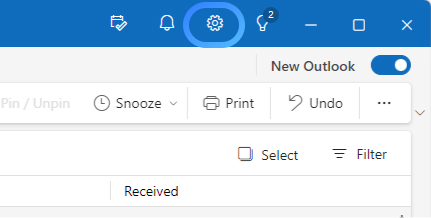
Under settings, click Mail and select Forwarding.
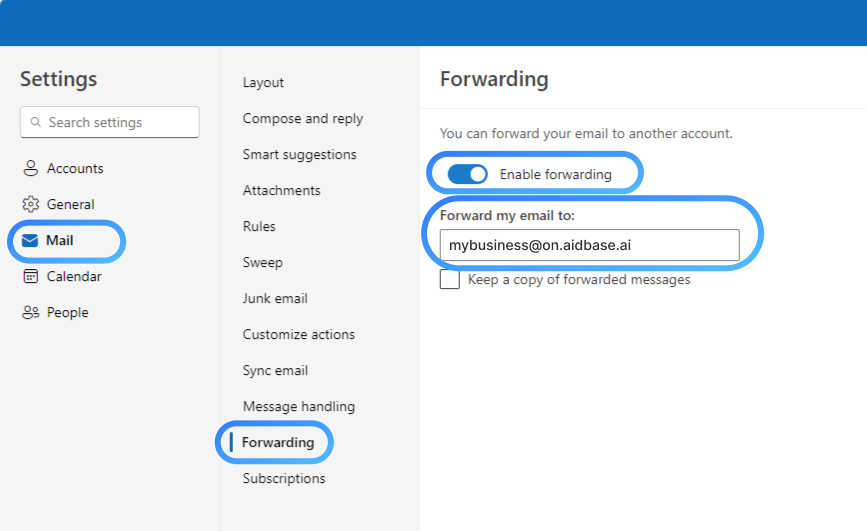
Toggle Enable forwarding and enter the email address you copied from the Aidbase Email Inbox settings.
Finally, click Save.
That's it 🥳
You are now ready to receive emails in Aidbase.