Slack
Aidbase offers a fast and simple way to integrate a smart, AI-powered chatbot into your Slack workspace. By adding Aidbase to Slack, your team can immediately access a wide range of AI features directly from your Slack server.
It only takes 3 simple steps to get started.
Create a new chatbot
First, create a new chatbot, and configure it to your liking.
Add the chatbot to Slack
From your Aidbase account, click Integrations from the left menu, then click Connect under the Slack integration.
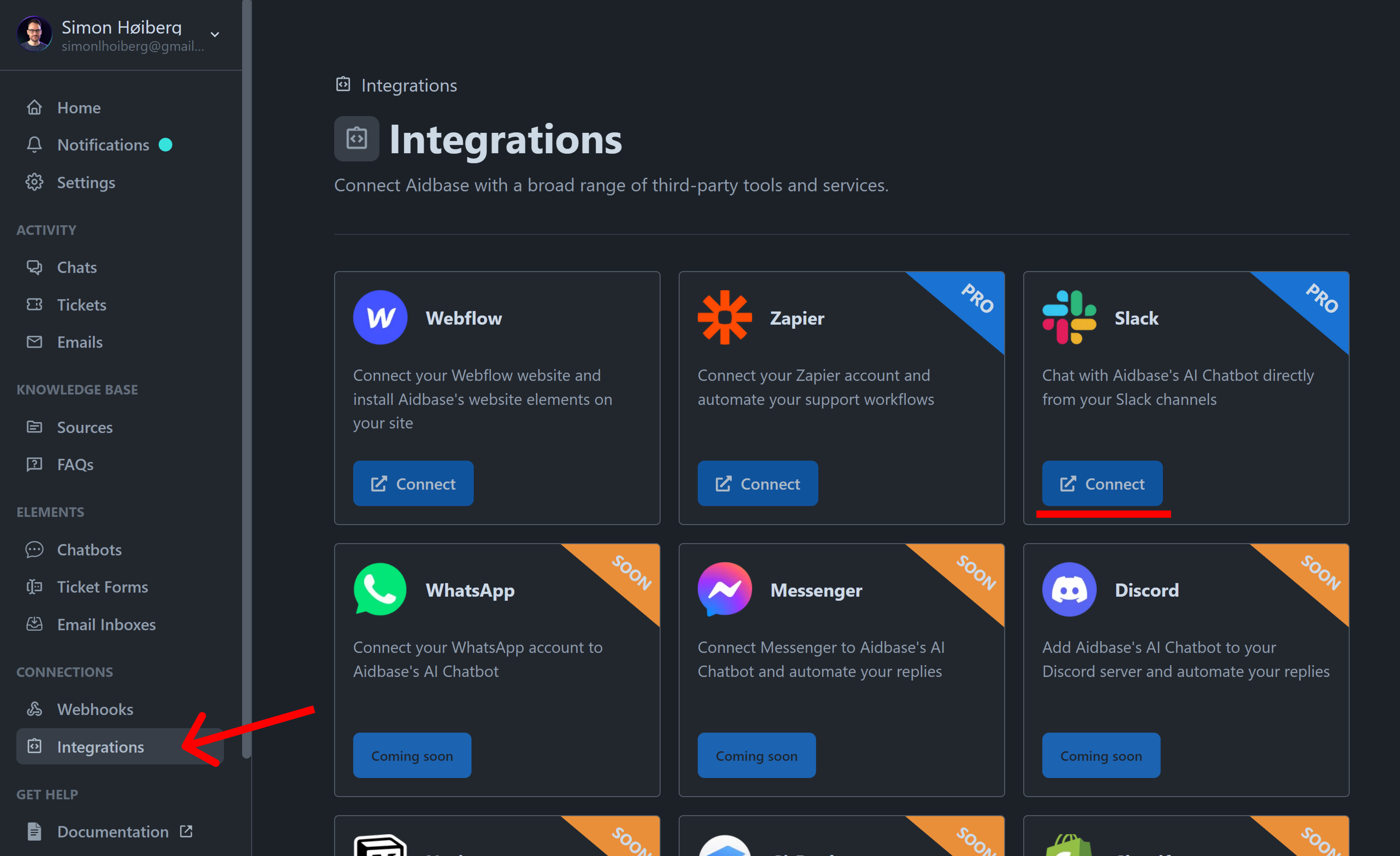
Make sure you are signed into the Slack workspace you want to add your chatbot to. Then click Allow.
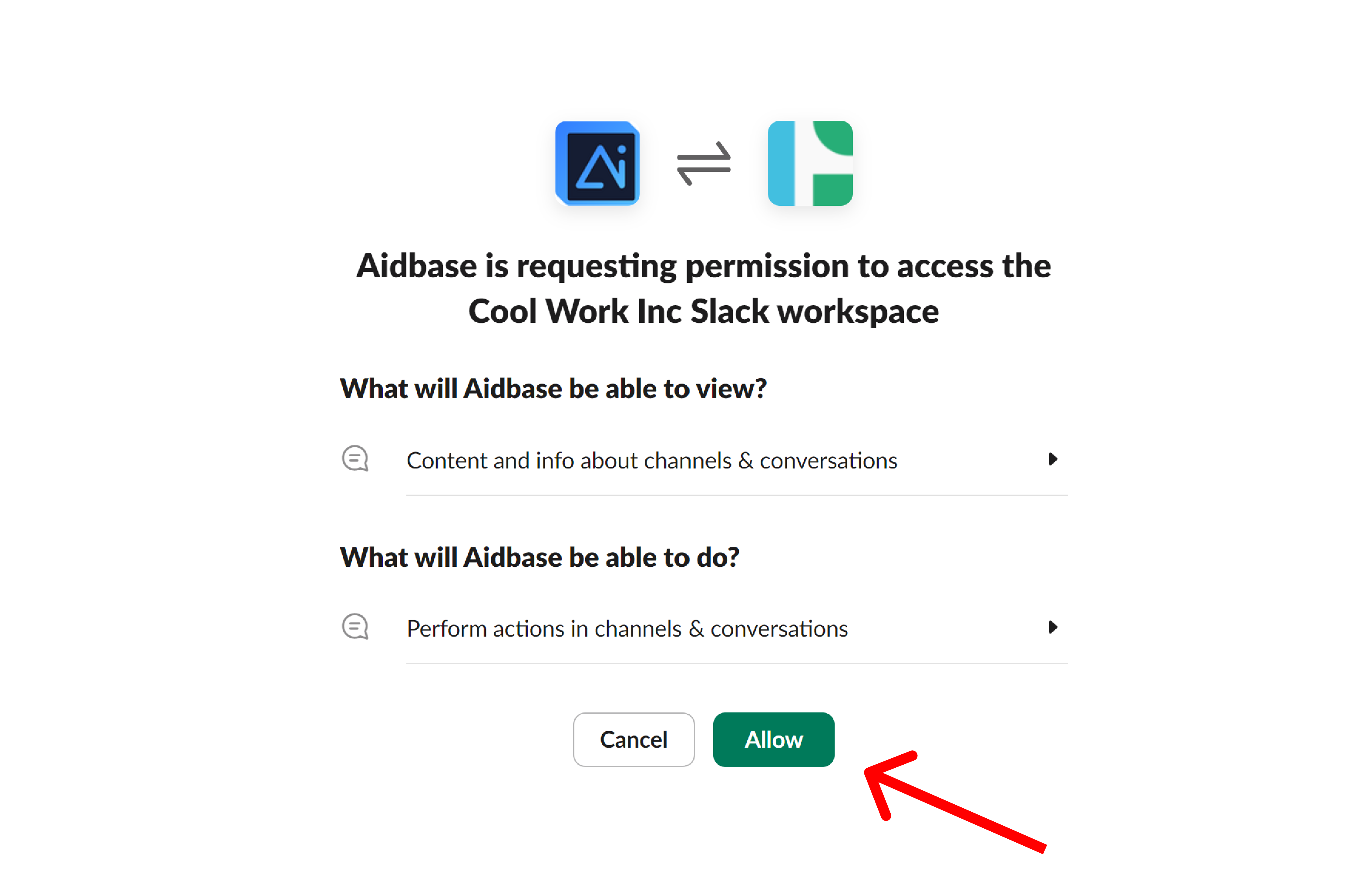
Finally, pick the AI chatbot you created in the first step and click Authenticate.
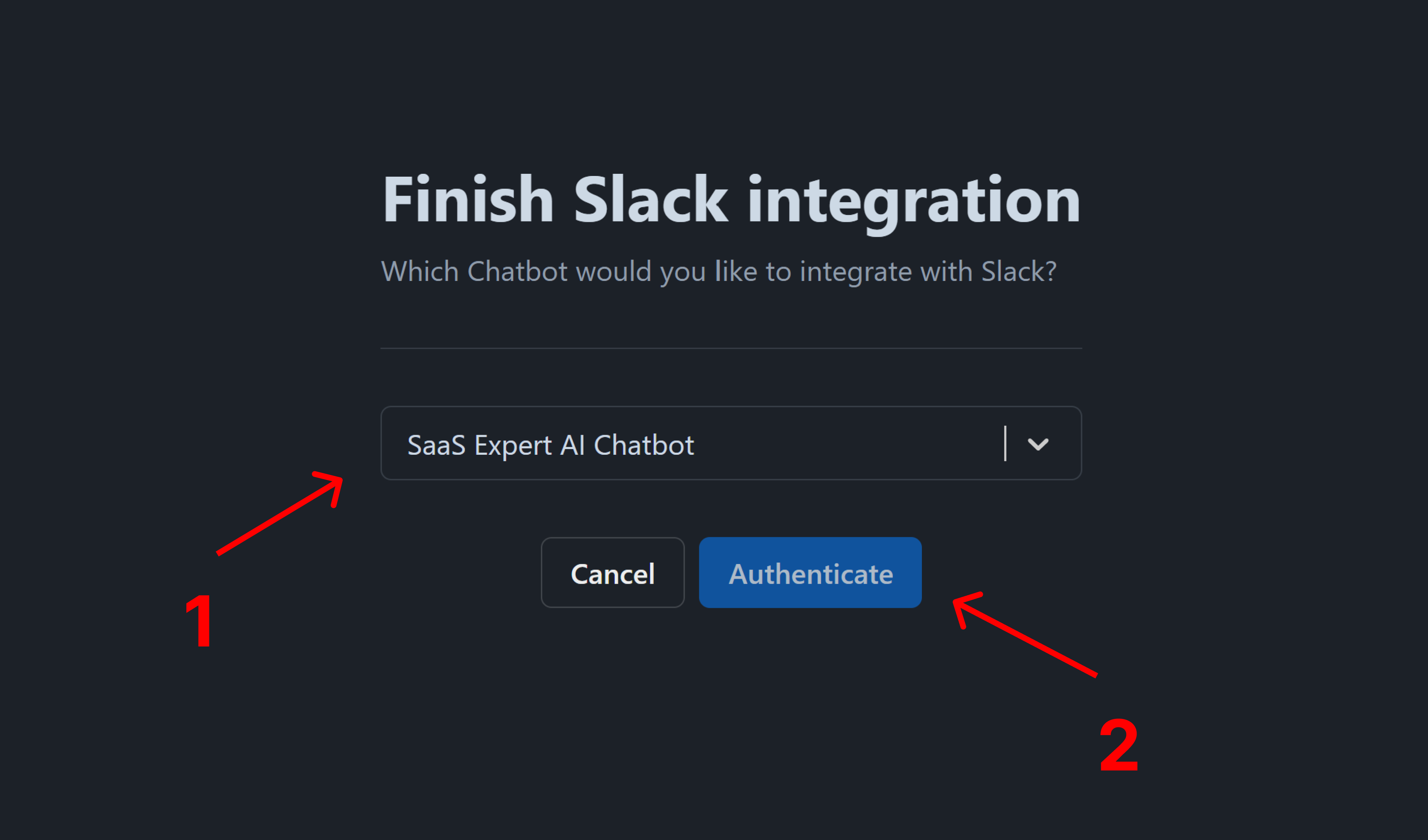
Use the chatbot in Slack
After authenticating the app, you will see the Aidbase Slack app appearing under the Apps section. From here, you can start chatting with your chatbot directly through Slack.
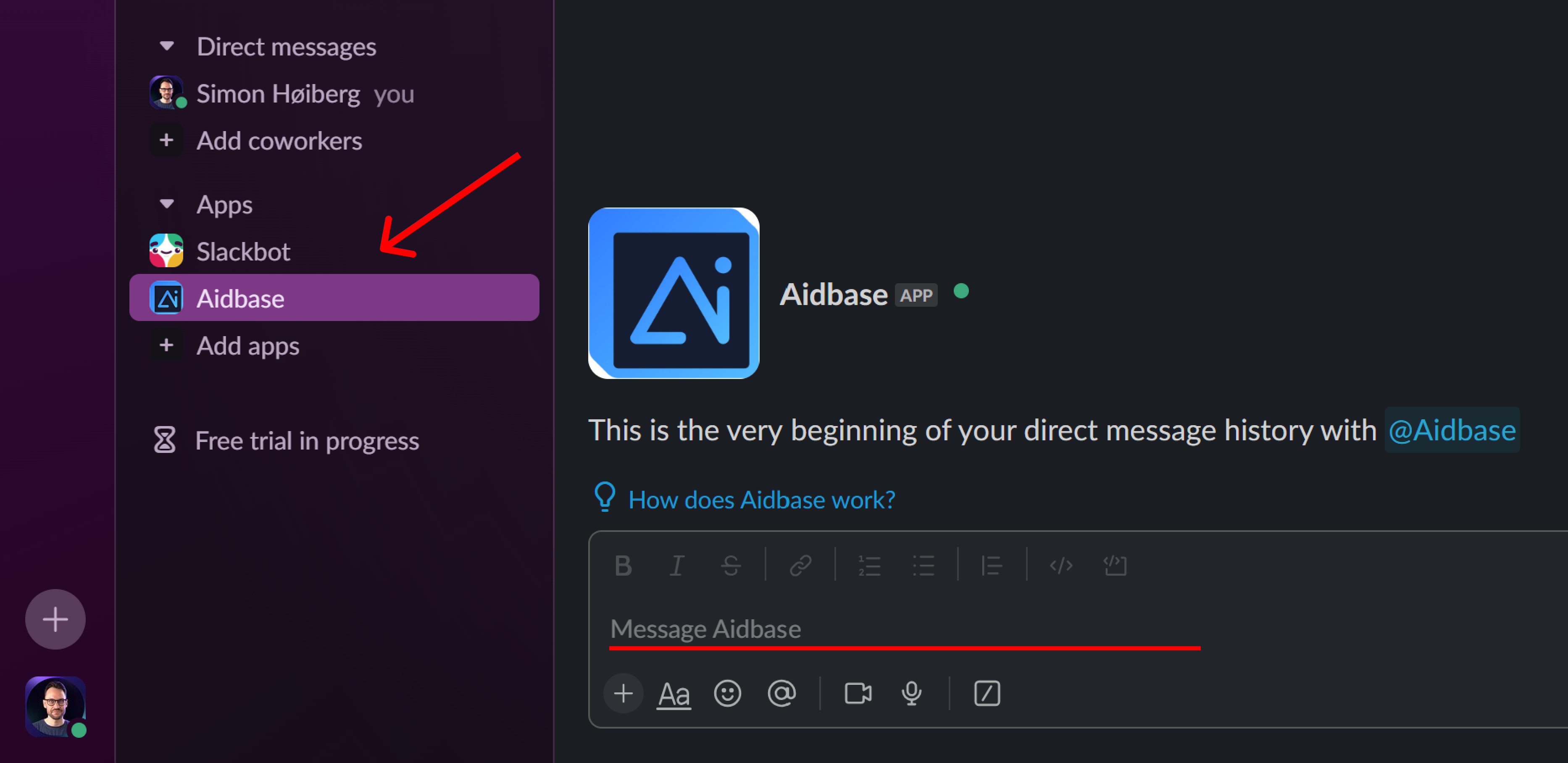
The Slack App will reply based on the knowledge the Aidbase chatbot was trained on. You can use the Slack App for DMs, but you can also invite it to any public Slack channel and mention @aidbase to talk to the chatbot.
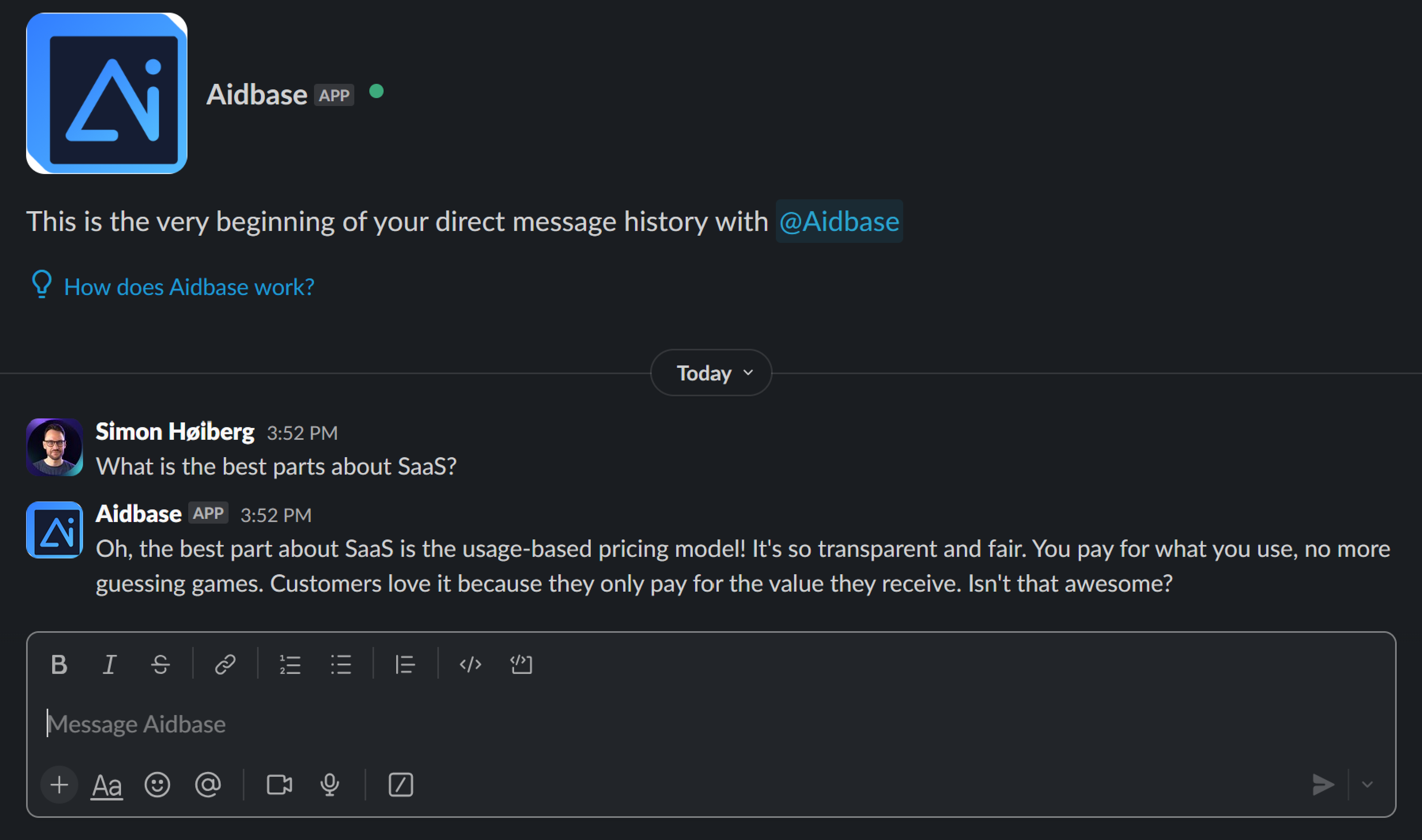
That’s it 🥳 Your Slack integration is ready!